
Author Archives: DK12 INC
Producing End-of-Year Transcripts Using Discovery K12
Maintaining student records is essential when homeschooling. Records are important for tracking student progress, showing academic accomplishments, and are necessary for those students moving on to college.
Homeschoolers should produce their own transcripts for each of their student’s school years showing the grades and credits earned. This post will focus on producing an end-of-year transcript using Discovery K12’s Parent/Teacher Account transcript app.
Learn More About The Parent/Teacher Account
Transcripts should be produced at mid-year and at the end of the school year in the United States. Quarterly options are also available. If you are following a traditional school-year calendar, starting in the fall and finishing before summer, you’ll want to produce your mid-year transcripts in January at about 90 Days into the school year, and end-of-year transcripts in June after completing courses.
The DK12 transcript app is it’s really easy to use, it’s flexible, and takes just a few minutes to produce a transcript. A variety of options allow for any combination of courses taken, whether through Discovery K12’s curriculum or other resources. Featured below is a filled-in transcript.
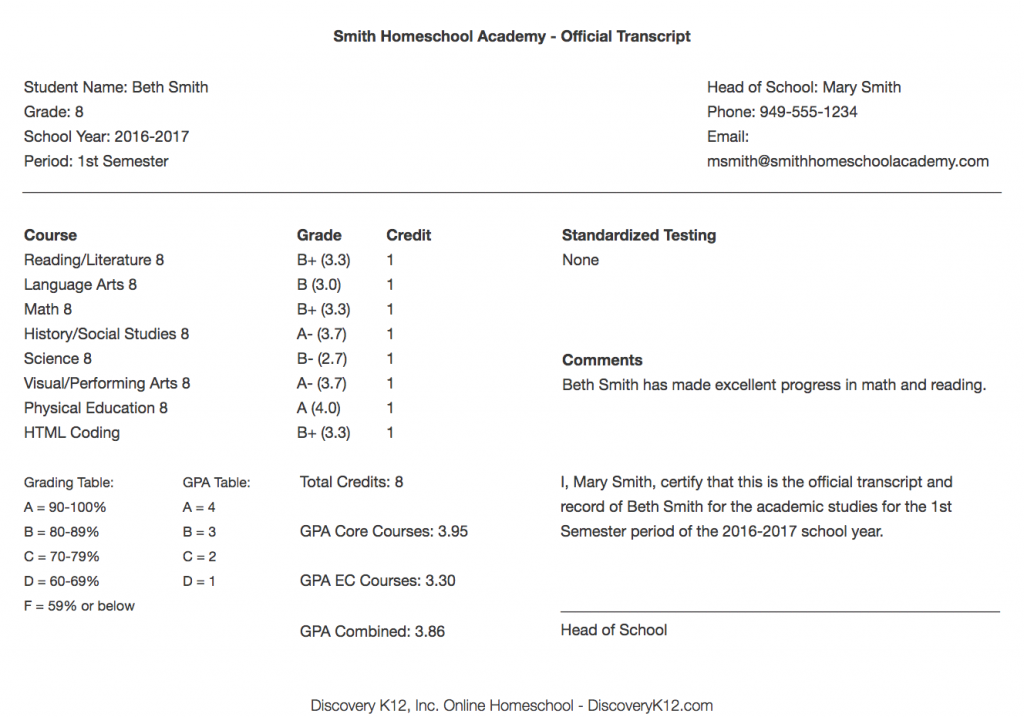
The Transcript App will automatically populate all of your homeschool data such as your school name (if you have one), Head of School contact, and student information. Each transcript produced can be saved online and printed for your records.
Producing the Transcript
You will need the following data to produce a student’s transcript: course name, the grade for each course, standardized testing or assessment test results (if you have done them), other extra curricular activities or volunteer programs, and any comments. Once you have your data together, it takes just a few minutes to produce the actual transcript.
Step 1 –
Inside the Parent/Teacher Account, click the “Transcripts” link for the student’s name that you will create the transcript for.
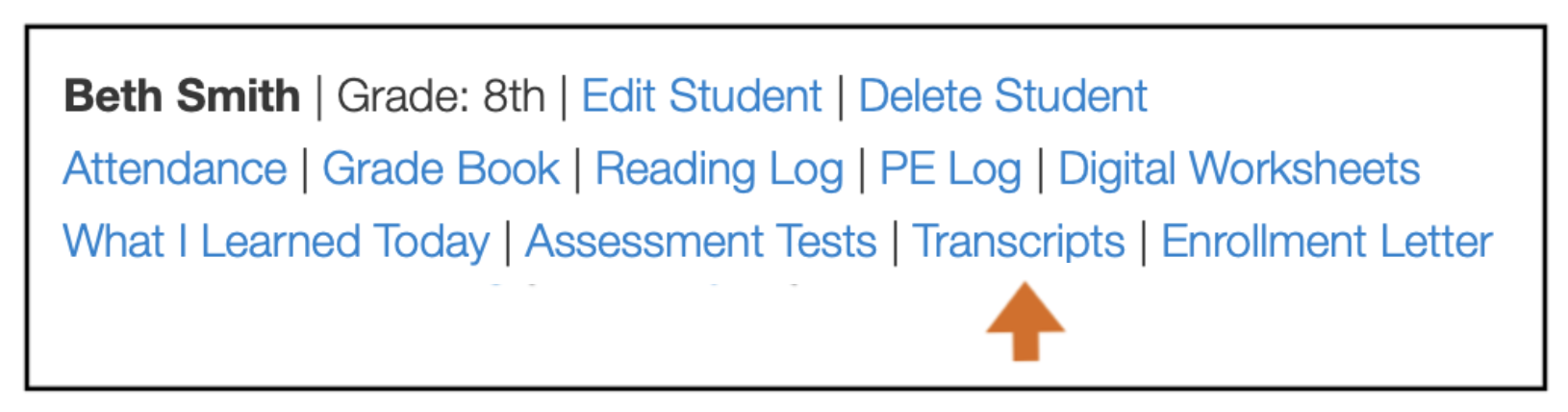
Step 2 –
On the transcript app, select “End-of-Year” and the grade level of your student. Select 1 credit. Then, all you need to do is select or enter the course name and select its grade. If you are using DK12 curriculum exclusively, you can select each course from the dropdown fields under Core Courses and Extra Curriculum. There are 5 additional “Other Courses” areas that let you enter courses taken outside of DK12’s curriculum.
Step 3 – Enter any test results for standardized tests that have been taken (such as SAT or STAR testing) and any comments about the students progress, volunteer/community efforts, sports or extra curriculum activities, awards or other accomplishments you’d like to show on the transcript.
Step 4 – Select the number of Core Courses and the number of Extra Curriculum Courses taken, and the transcript app will automatically calculate the credits and GPA for you. The grading table on the transcript app is a standard percentage-based system where above 90% is an A, above 80% is a B, etc.; and the Grade Point Average (GPA) of above 4 is an A and above a 3 is a B, etc.
Step 5 – Click “Create Transcript” and your new transcript will appear at the top of the page to print, sign, and save for your records.
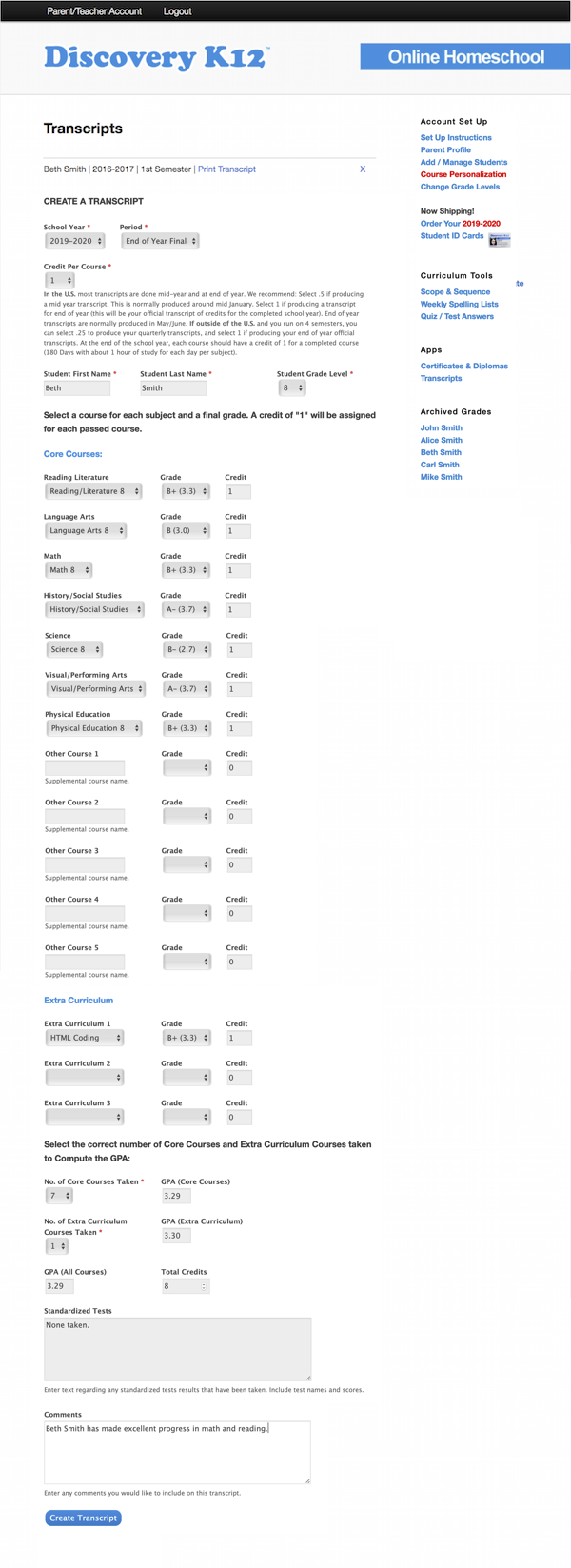
You can learn more about Discovery K12’s Parent/Teacher Account features here.
Learn More About The Parent/Teacher Account
DK12 Spiritwear!
Discovery K12 homeschool spiritwear is now available!
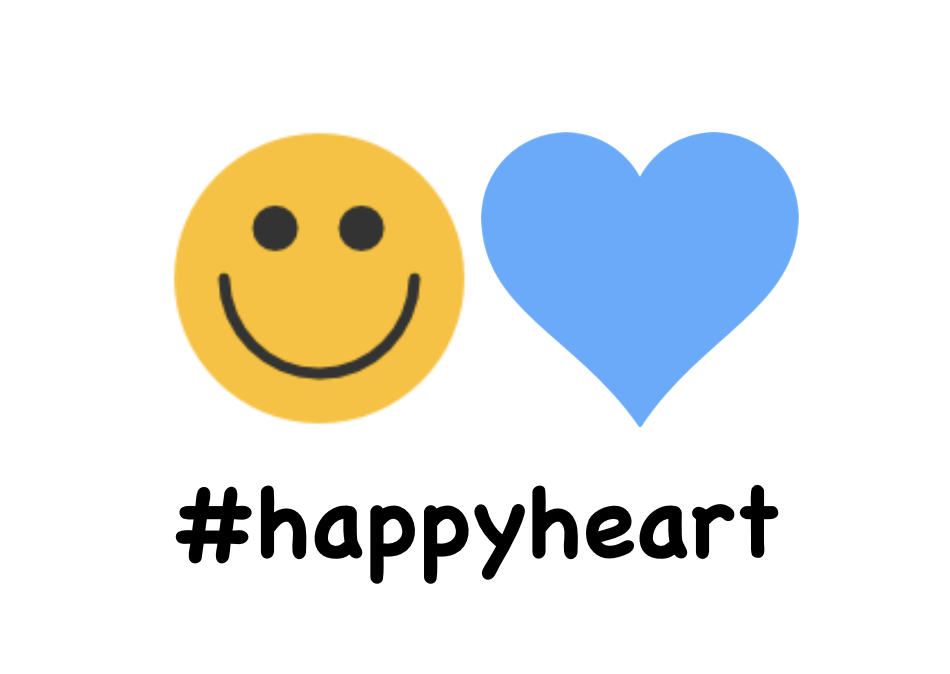
Choose from a variety of tees, caps, and accessories featuring DK12 logos and our #happyheart icon!
Special Content: How to Read Music
This week at Discovery K12 Online Homeschool…

We are highlighting How to Read Music this week inside Student Accounts and free online piano, guitar, and drum lessons. This special content teaches how to read sheet music, music vocabulary words, an overview of musical instruments, and has great, free, online music lessons! There are fifteen instructional videos on how to read sheet music, and resources for choosing and learning about instruments. This special content will be archived on the Special Content page after Oct 6th.
Discovery K12 Tips and Reminders
What to Expect, Tips & Reminders
Below is information on what to expect, tips, and reminders.
What to Expect
On the first official day of the school year, when students login, the Today’s Assignments page will show Day #1 assignments, and that page will change to the next day’s assignments according to the Calendar schedule under the Help menu. The Today’s Assignments page will change each day at approximately 4:30 PM Pacific Time. If your student misses a day, they can always access the missed day using the Daily Assignments page to do their lessons. Those going by their own schedule, may do so using the Daily Assignments page, accessing each Day # needed.
Tips & Reminders
ONE: It’s important to read through everything under the Help menu before starting.
TWO: The weekly spelling quiz for K-12 will have audio to hear the words. If your browser does not support the audio, you will need to call out the spelling words for your student to administer the quiz, and the words are in the SAME order as shown on the assignment pages.
THREE: Save ALL student work. While most states do not require you to save student work, we highly recommend saving all work for your files. One never knows if someone may ask to see it and validate that work was done.
FOUR: Students should write their Name, Date, Day #, and Course on each assignment. This makes it easy to grade/review, organize, and save the work for your files.
FIVE: Have students give work to you regularly. Everyone has their own system that works for them. Some collect work hourly, daily, weekly, etc., but we recommend collecting and reviewing student work regularly, with daily being optimum.
SIX: Check your State Laws for any homeschool procedures you may need to follow. We are a curriculum provider and not a school, and the parent/guardian needs to handle any of the paperwork process to legally homeschool.
SEVEN: Essays & Presentations in Language Arts begin at the 2nd grade level. If your children have never done essays or presentations, they’ll be basic at first but will improve each year as students progress. Our Language Arts has a flow to it with students writing an opinion or argumentative essay on Mon, narrative essay on Tue, a digital presentation over Wed and Thur, and creative writing on Fri. Some people prefer to do one essay over Mon and Tues. Our Language Arts is designed to produce good writers and communicators, prepare for college, and/or the work environment.
EIGHT: Integrating research is an important aspect to the curriculum for grades 2nd and up. One of the goals of the program is to teach students how to learn. Students should spend time researching the topics presented and taking notes, especially for Science and History/Social Studies spending approximately 45 to 60 minutes on each course.
NINE: If you get locked out, email us so we can assist. Be sure to have reading books on hand or supplementary work available while you wait.
TEN: Keep it fun! We encourage you to create a positive, fun, and engaging learning environment. Mix it up when you need to, get outdoors, and let kids make some of the decisions too.
