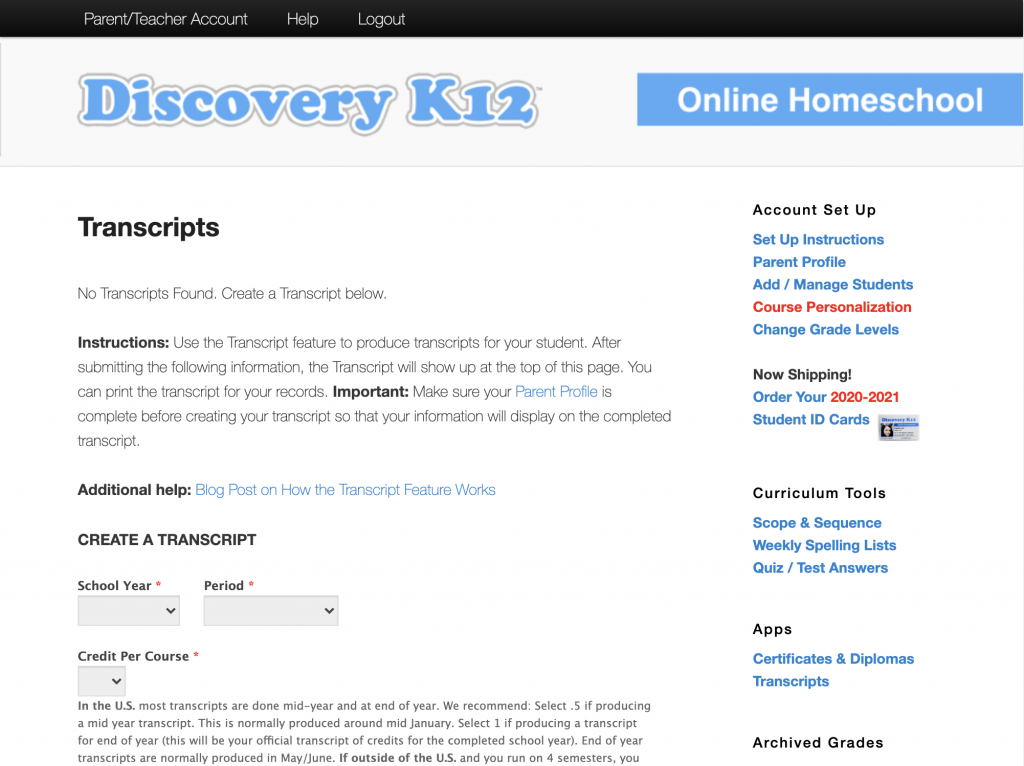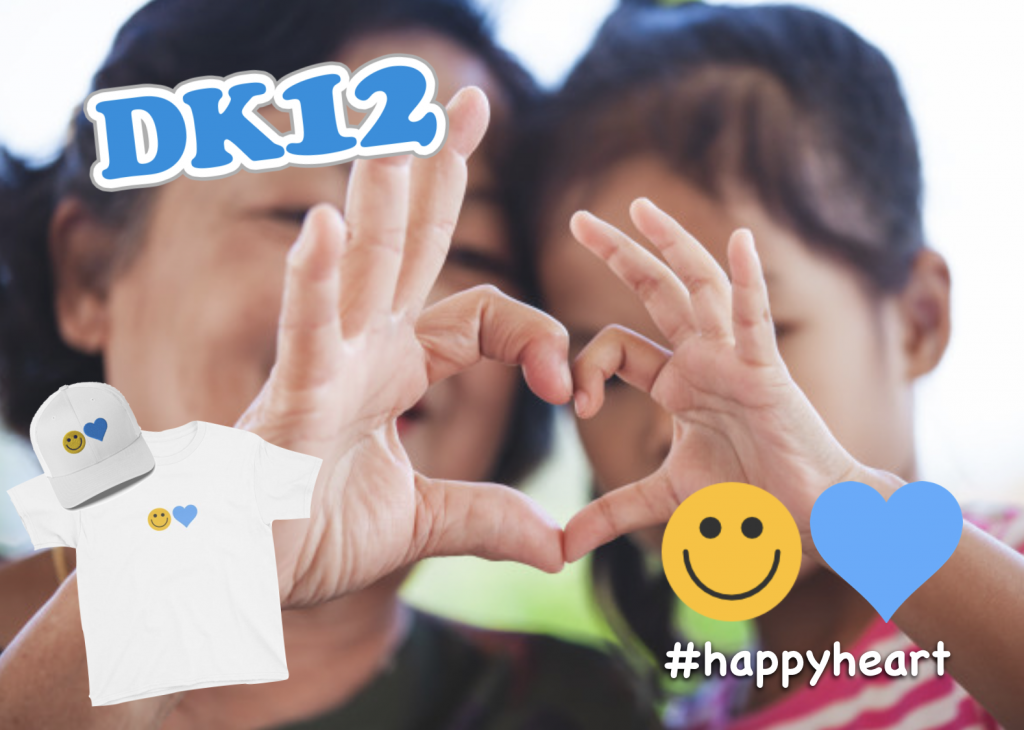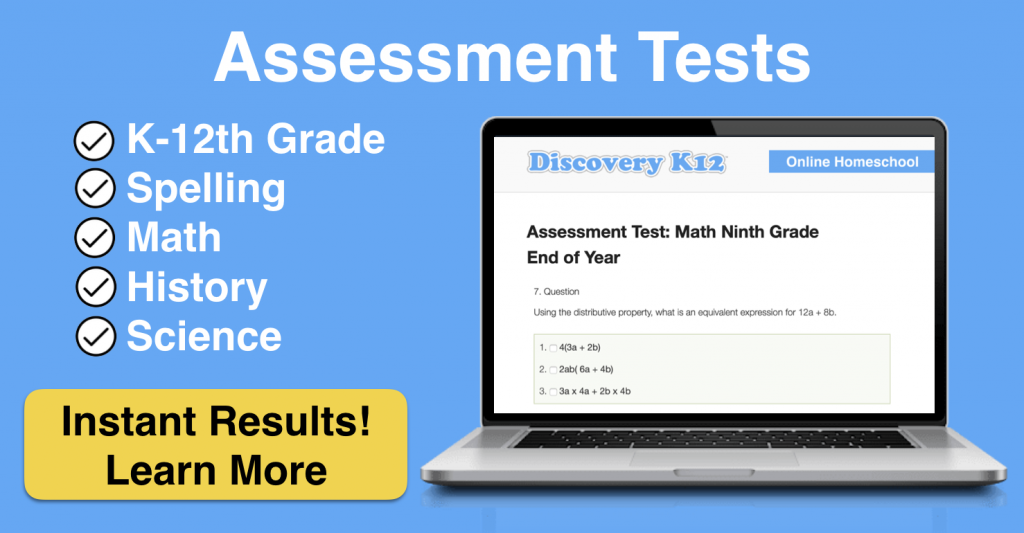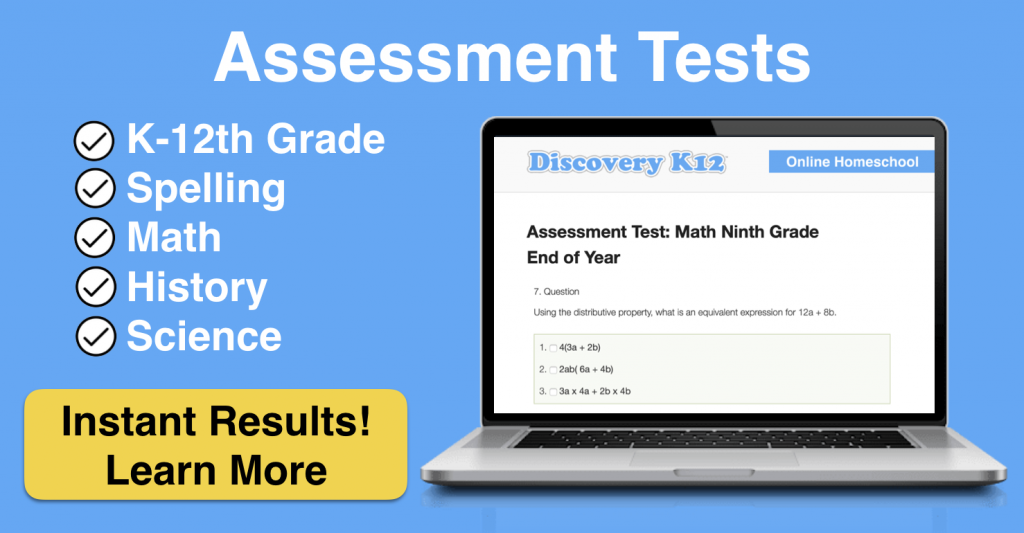
After completing Day 90 in our curriculum, mid-year Assessment Tests can be taken for spelling, math, history/social studies, and science. These assessment tests align with what’s covered in our curriculum.
The tests can be found inside student accounts by clicking the Assessment Test link on the right sidebar. You may need to direct your child as to which tests to take, as they are available for all grade levels. Tests can be taken at any time, and be taken more than once. We recommend taking the mid-year assessment tests after completing Day 90.
Assessment Tests are part of our Parent/Teacher Account upgrade. Test preparation is not required, but you may want to review the Answer Keys if you’d like to guide your child on topics for them to review and study prior to taking the tests. Answer keys can be found inside the Parent/Teacher Account.
Test results will automatically display in the Parent/Teacher Account as well, after test submission.